Body Language in Virtual Presentations
Master the art of virtual body language to enhance your professional presence and engagement during online presentations.

Virtual presentations are now a staple of professional life, but they bring unique challenges. Your body language, even when filtered through a screen, plays a key role in how your message is received, your authority is perceived, and your connection with the audience is built. From camera framing to facial expressions, mastering these skills can make or break your communication success.
Key Points at a Glance:
- Camera Setup: Position at eye level, optimise lighting, and frame to include gestures.
- Eye Contact: Look at the camera lens to simulate connection.
- Posture: Sit or stand upright, avoid slouching, and maintain composure.
- Gestures & Expressions: Use deliberate movements and amplify expressions slightly to counteract the screen's flattening effect.
- Adapt to Audience Size: Use larger gestures for webinars and subtler cues for one-to-one meetings.
Virtual body language isn't just about looking polished - it’s about building trust, maintaining engagement, and leading effectively in a digital-first world.
Hand Gestures and Body Language for Persuasive (Virtual) Presentations
Common Problems with Body Language in Virtual Presentations
Virtual presentations bring unique challenges, even for seasoned leaders. These settings often amplify issues that might not arise during in-person interactions. Below, we delve into some of the common hurdles faced by UK professionals and offer practical insights to address them.
Limited Camera Frame and Missing Non-Verbal Cues
Most laptop cameras capture only a head-and-shoulders view, leaving out much of your body language. Gestures that typically reinforce your message - like open palms that convey honesty or deliberate hand movements to emphasise key points - are often lost. This restricted view can make your delivery appear flat or less dynamic.
Posture is another casualty of the virtual format. While you might naturally stand tall during in-person presentations, it’s easy to slouch or lean back during lengthy video calls. This not only affects how others perceive you but can also impact your vocal strength and confidence.
UK professionals often find themselves adapting their natural communication style to fit within the confines of the camera frame. Unfortunately, this adjustment can result in movements that feel awkward or forced, detracting from the overall impact of their message.
Eye Contact and Engagement Problems
Engaging your audience virtually presents its own set of challenges. When you look at your screen to monitor reactions or reference notes, it can appear as though you’re avoiding eye contact. This lack of direct engagement may unintentionally signal disinterest or a lack of confidence.
Without the ability to see your audience clearly, it’s harder to gauge their reactions. Subtle cues like nods, frowns, or puzzled looks - indicators that help you adjust your pace or clarify points - are often missed. This absence of feedback can make your presentation feel more like a monologue than a conversation.
In larger virtual meetings, where many participants leave their cameras off, this issue becomes even more pronounced. Without visible faces, it’s nearly impossible to tell whether your message is landing as intended, leading to a sense of disconnection.
Misinterpretation Across Different Contexts
Virtual settings can also increase the risk of misinterpretation. For instance, glancing away from the camera to check notes or gather your thoughts might be seen as disengagement. These small actions, which go unnoticed in person, can take on unintended meanings when viewed through a screen.
Cultural nuances further complicate matters. The understated confidence typical of British leaders may not translate well in virtual settings, where gestures and expressions are harder to interpret. What feels natural in person might come across as muted or unclear online.
Lighting and camera angles also play a significant role. Poor lighting can obscure your facial expressions, while an unflattering angle might give an impression of unprofessionalism or lack of preparation. Even timing can become an issue; in face-to-face conversations, misunderstandings are often resolved through quick, non-verbal cues. In virtual meetings, these moments frequently require verbal clarifications, which can disrupt your flow and make the interaction feel less smooth.
Solutions and Best Practices for Virtual Body Language
Navigating the challenges of virtual body language calls for a blend of thoughtful preparation and intentional communication. Below are practical tips that professionals in the UK can adopt to refine their virtual presence and overcome the limitations of online interactions. These adjustments, both technical and behavioural, directly address common hurdles in digital communication.
Camera Setup and Eye Contact Techniques
Position your camera at eye level to create a natural and professional angle. A camera placed too low can result in an unflattering upward shot, while one positioned too high forces an awkward upward gaze. Use a laptop stand or even a stack of books to ensure the lens aligns with your eyeline for the best perspective.
Focus on the camera lens to simulate eye contact, rather than looking at your screen. While this may feel awkward initially, it’s crucial for building connection with your audience. A small sticker or mark near the lens can serve as a helpful reminder. During key moments - like when introducing yourself, making a critical point, or concluding - hold your gaze on the camera for several seconds to emphasise your message.
Optimise your lighting by positioning yourself to face a window or using a ring light. Natural daylight works well, but avoid backlighting, which creates unflattering silhouettes. If natural light isn’t an option, place a lamp or ring light slightly above and behind your camera to cast even, soft light across your face, eliminating shadows.
Frame yourself to include your chest and allow room for gestures. This framing strikes the right balance - close enough to feel personal, but not so close that it feels intrusive. Test your setup beforehand to make sure everything looks polished and professional.
Using Facial Expressions and Gestures Effectively
Once your technical setup is in place, your expressions and gestures should work to reinforce your message.
Amplify your facial expressions slightly. Cameras can dull the impact of your expressions, so what feels exaggerated to you will appear natural to others. Practising in front of a mirror can help you gauge the right level of expression, whether it’s a warm smile or a raised eyebrow to show interest.
Use intentional hand gestures within the camera frame to highlight key points. Slower, more deliberate movements are ideal, as rapid gestures can blur on screen. For example, use your fingers to count when listing items or open palms to convey honesty and approachability. When explaining concepts, bring your hands together to visually link ideas.
Keep your face animated and engaged throughout your presentation. Nodding, raising your eyebrows, and maintaining eye contact can make you appear more dynamic and invested. These subtle expressions prevent you from seeming static or disengaged, keeping your audience focused on you.
Incorporate slight head movements during longer sessions. Leaning forward when emphasising a point or tilting your head while listening can add visual interest and help maintain attention. Avoid excessive movement, though, as it can distract from your message.
Maintaining Professional Posture and Presence
Your posture and overall presence are the final pieces in creating a polished virtual impression.
Sit or stand with purpose, avoiding overly casual positions. If you’re seated, use a supportive chair and sit upright to project confidence. Standing can boost your energy and vocal delivery, but ensure your camera captures you properly and that you remain steady.
Anchor yourself to maintain stability. For example, keep your feet flat on the floor when sitting, or stand with feet shoulder-width apart. Resting your hands on a desk or using them intentionally for gestures can also prevent fidgeting and help you appear composed.
Set up a professional background. A clean, uncluttered space works best, or you can use a subtle virtual background. Avoid sitting too close to a wall, which can feel cramped, but don’t position yourself so far back that you seem distant or disconnected.
Control your breathing to stay calm and focused. Virtual presentations can feel intense, as you’re constantly aware of being on camera. Take slow breaths before speaking and use pauses to reset your energy. This not only helps maintain your composure but also improves vocal projection, making you sound more confident.
Dress appropriately for the camera, opting for solid colours that contrast with your background. Avoid busy patterns or overly bright colours, as they can distract from your message. Check that collars and necklines sit neatly, as your appearance from the chest up will be the focal point. Your goal is to keep the attention on your face and what you’re saying, not your outfit.
Adapting Body Language to Different Virtual Scenarios
Building on earlier advice for maintaining a strong virtual presence, it’s important to adjust your body language to match the format of your presentation. A one-to-one meeting calls for a different approach than a large webinar.
Large Group Presentations and Webinars
When addressing larger audiences, your body language needs to be more pronounced and deliberate. With numerous faces on screen - or sometimes none at all if cameras are off - you’re competing for attention in ways that don’t apply in smaller, more personal settings.
✓ Use larger, deliberate gestures: What might feel exaggerated in person can be effective in a virtual space. Employ both hands to emphasise key points, extending your gestures beyond the typical area around your chest. Even pointing directly at the camera can create a sense of personal connection, no matter the audience size.
✓ Amplify facial expressions: Video calls can flatten energy, so counteract this by dialling up your enthusiasm. More expressive facial movements help ensure your passion and energy come across clearly.
✓ Strategic pauses and movements: To re-engage a distracted audience, combine deliberate pauses with subtle head movements. For example, leaning slightly forward or tilting your head can draw attention back to you. When transitioning between topics, use clear gestures such as opening your palms or shifting your hand position to signal the change.
For smaller audiences, it’s better to shift to more nuanced and contained movements, as these feel more natural in intimate settings.
Small Group or One-to-One Meetings
In closer, more personal meetings, subtlety is key. Focus on authentic cues that help build genuine connections.
• Mirror energy and use subtle cues: Reflect your conversation partner’s tone and posture. For example, if they lean forward in engagement, you might do the same. If the mood is relaxed, let your posture mirror that calm. Small gestures like slight nods, gentle smiles, or raised eyebrows can show you’re actively listening.
• Keep gestures contained: Use smaller, natural movements within the frame of your shoulders. A soft hand gesture to emphasise a point or a light touch to your chest when sharing something personal can feel sincere and relatable.
• Lean in at key moments: Whether you’re asking a thoughtful question or showing empathy, a slight forward lean can enhance the sense of intimacy and connection.
• Eye contact matters: For one-to-one meetings, look directly at the camera briefly to build trust. In small group calls, alternate your gaze between the camera and participants’ faces, returning to the camera when making important points.
Comparison Table: Techniques for Different Scenarios
| Aspect | Large Groups/Webinars | Small Groups/One-to-One |
|---|---|---|
| Gesture Size | Big, dramatic movements | Small, contained gestures |
| Facial Expression | Animated and engaging | Natural and sincere |
| Camera Distance | Mid-chest framing | Upper chest framing |
| Eye Contact | Frequent, brief glances | Steady and sustained |
| Energy Level | High and dynamic | Warm and conversational |
| Posture Changes | Deliberate and noticeable | Subtle and mirroring |
| Pause Usage | Intentional and strategic | Natural conversational flow |
Tailoring your approach to the audience and context is essential for effective virtual communication. A formal business presentation with a large audience might require a commanding and energetic style, while a mentoring session with a junior colleague benefits from a relaxed, approachable tone. Practising these transitions will help you refine your virtual presence.
Finally, don’t forget the importance of cultural awareness. For UK professionals working with international teams, body language can mean different things to different audiences. What feels lively to a British audience might come across as understated to Americans or overly expressive to Scandinavians. Keep your audience’s cultural expectations in mind and adjust accordingly.
How Leadership Story Bank Helps Leaders Improve Virtual Presence
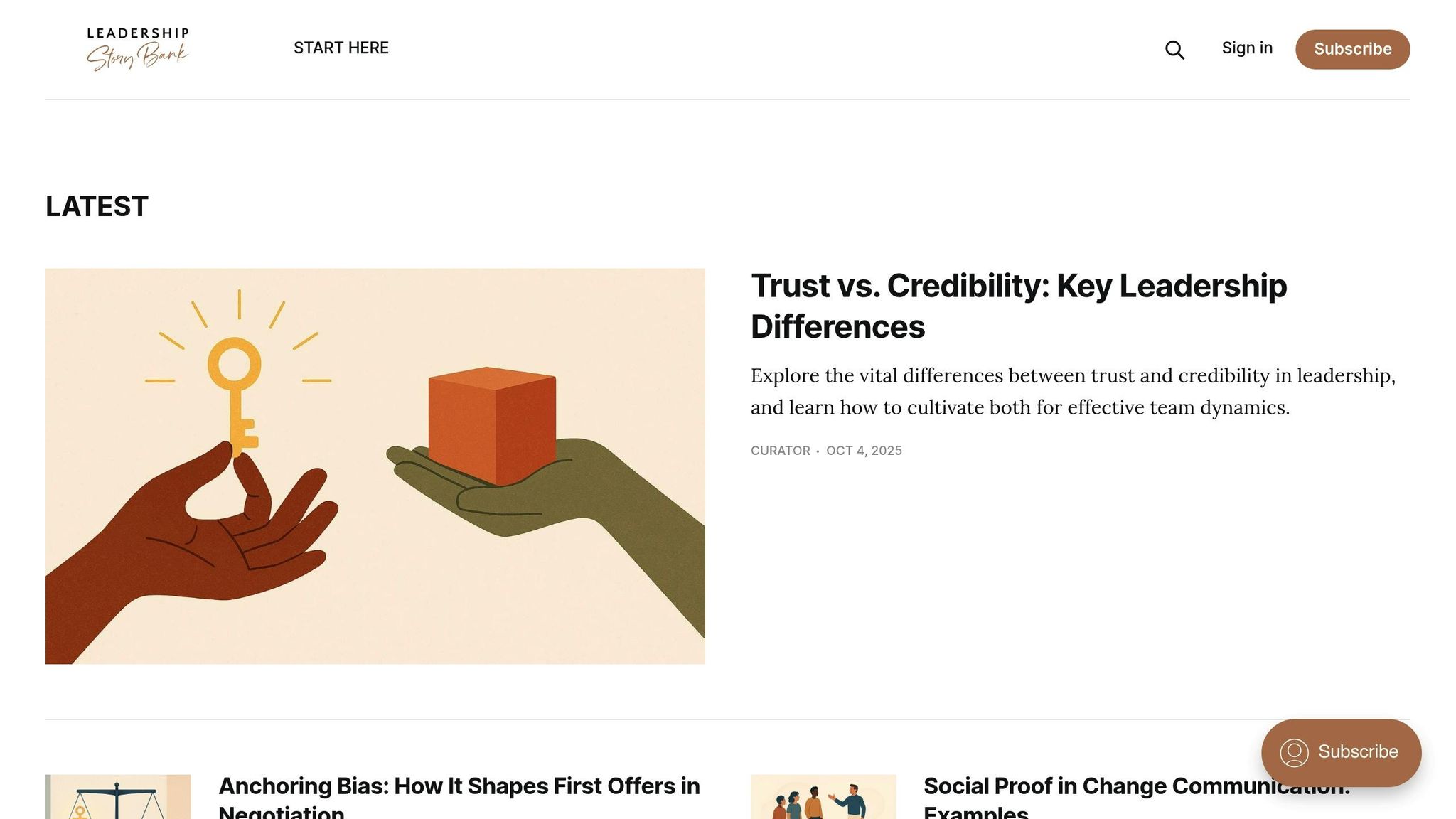
Strengthening your virtual body language and communication skills is key to developing a strong leadership presence in online settings. Leadership Story Bank offers UK professionals a wealth of resources aimed at improving virtual presence. These tools build on the best practices mentioned earlier, providing tailored support for leaders navigating the digital landscape.
Resources for Developing Leadership Presence
Leadership Story Bank boasts a collection of over 300 articles and topic hubs, focusing on leadership communication, storytelling, and strategy. These resources provide practical, up-to-date advice specifically designed for virtual presentations. Drawing from real-world leadership insights and strategic communication principles, the content is crafted to address the nuances of virtual environments.
What sets Leadership Story Bank apart is its focus on the UK workplace. Instead of offering broad, one-size-fits-all advice, it tackles the distinct challenges faced by UK leaders as they adapt their communication styles for online platforms. To keep pace with the ever-changing nature of virtual communication, the platform is regularly updated with fresh best practices and insightful guides.
Building Confidence in Virtual Communication
Confidence is a cornerstone of effective virtual leadership. Leadership Story Bank goes beyond providing resources - it helps leaders build their confidence by teaching them how to craft compelling narratives that inspire and motivate. Whether you're an emerging leader or an experienced one, the platform equips you with tools to find your voice and develop a standout presence as a communicator.
By offering practical frameworks tailored for virtual leadership, the platform enables you to lead with impact. You'll learn how to communicate in ways that foster alignment, clarity, and decisive action in digital settings.
Practical Frameworks for UK Leaders
Leadership Story Bank provides frameworks designed specifically for UK leaders to enhance their virtual presence. Whether you're preparing for a formal board meeting or a casual team check-in, the platform offers strategies suited to these diverse scenarios.
For those seeking deeper support, the Inner Circle membership is available for just £2.50 per month. This membership grants access to premium resources, monthly training sessions, and exclusive content, helping leaders continuously refine their virtual communication skills and adapt to new challenges in digital leadership.
The platform also highlights innovative approaches like Action Learning and LEGO® Serious Play®, which are designed to support leadership development while enriching your virtual presence. With an emphasis on helping you discover your unique leadership voice, Leadership Story Bank encourages you to move beyond replicating techniques and instead develop a style that feels authentic and effective for virtual platforms.
Conclusion: Mastering Virtual Body Language for Leadership Success
The shift to a digital-first world has reshaped how professionals in the UK communicate and lead. In this new reality, virtual body language skills are no longer a nice-to-have - they're essential for career and leadership success.
Key Takeaways
Virtual body language isn't just about looking polished on camera. It's about building professional relationships, influencing outcomes, and shaping your leadership identity in a space where traditional non-verbal cues are often muted or absent.
These skills are critical for establishing trust and projecting leadership presence. By demonstrating confidence, engagement, and authority, you can avoid the pitfalls of virtual communication that may otherwise weaken your credibility.
At the heart of improvement lies self-awareness. Knowing how your virtual presence impacts others and being mindful of cultural nuances across global teams can help you adapt and communicate more effectively. This is especially important in sensitive situations like conflict resolution, where well-executed virtual body language can defuse tensions and ensure your message is clear and constructive.
Developing these abilities not only enhances your confidence but also supports your professional growth, enabling you to thrive in today's workplace.
Next Steps for UK Leaders
To put these insights into action, focus on refining your virtual communication techniques. Start with the basics: optimise your camera setup, maintain consistent eye contact, and use purposeful facial expressions, gestures, and posture. Practise these skills in smaller, low-pressure meetings before applying them in high-stakes scenarios.
If you're looking for structured guidance, Leadership Story Bank offers a wealth of resources tailored to UK professionals. With over 300 articles on leadership communication and storytelling, as well as practical frameworks designed for virtual settings, the platform equips you to strengthen your digital presence.
For those ready to dive deeper, the Inner Circle membership is an affordable way to access premium content. At just £2.50 per month, members gain access to exclusive resources, monthly training sessions, and tools to continually refine their virtual leadership skills. Whether you're stepping into a leadership role or adapting as an experienced professional, these resources can help you become a more confident, impactful communicator in the digital space.
FAQs
How can I maintain eye contact during a virtual presentation without constantly looking at the screen?
To give the illusion of eye contact during a virtual presentation, set your camera at eye level. This makes it easier to look directly into the lens, giving your audience the sense that you're fully engaged with them. If you find yourself tempted to look at your screen, position any notes or prompts near the camera to keep your focus aligned.
Incorporate natural, subtle eye movements - such as occasionally glancing away and then returning to the camera. This prevents you from appearing too rigid and helps you come across as more genuine and approachable, even through a screen.
How can I make my gestures and expressions more effective during virtual presentations?
To make your gestures and expressions more effective during virtual presentations, it's important to keep your movements within the camera's visible frame, which typically ranges from chest to mid-torso. Aim for deliberate gestures and slow them down slightly so they appear clear and easy to understand on screen.
Adjust your camera to eye level to simulate natural eye contact. This subtle tweak helps you come across as confident and engaged. When emphasising key points, try using open palm gestures - these can signal honesty and help build trust with your audience.
These small yet thoughtful adjustments can help you convey authority and establish a strong connection, even in a virtual environment.
How can I adjust my virtual body language to respect cultural differences during international meetings?
Adapting your virtual body language for international meetings means understanding the subtle differences in cultural norms. Simple gestures like a 'thumbs up' or the 'OK' sign might seem harmless, but in some cultures, they carry entirely different - and sometimes offensive - meanings. Even something as basic as maintaining eye contact or the way you sit can be interpreted in ways you might not expect, depending on the cultural background of those you're interacting with.
To ensure your communication lands well, take the time to research the cultural expectations of your audience. Stick to neutral, universally respectful gestures, keep an open and approachable posture, and use clear facial expressions to show you're engaged. Simplify your language where possible, and consider adding visual aids to help get your point across. This way, you’ll minimise misunderstandings and show respect for the diverse perspectives in the room.
